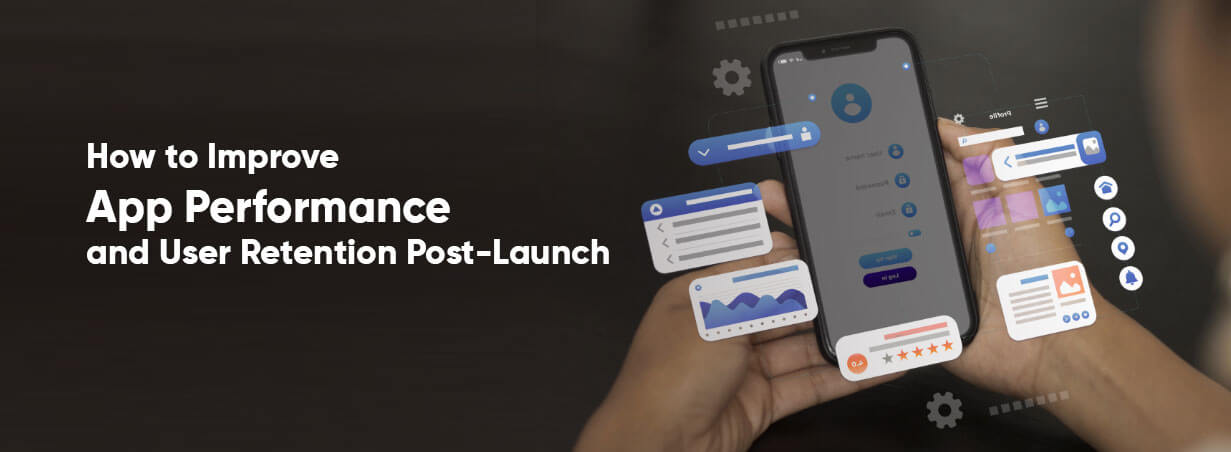How to Improve App Performance and User Retention Post-Launch
When an app finally goes live, most product teams heave a sigh of relief. But that’s when the real work begins. Post-launch, the metrics that matter most—retention, usage frequency, engagement—are all shaped by one core factor: app performance. And not just in the traditional sense of speed or responsiveness. Performance is deeply tied to user experience, device compatibility, update strategy, and behavioral triggers.
Let’s break down a clear post-launch strategy to ensure your mobile app doesn’t just exist on a user’s phone—but stays there, used and valued.
- Get Obsessed with First Impressions
You have about 10 seconds to prove your app’s worth. If it doesn’t load quickly or crashes during the first interaction, it’s game over. One out of every four users abandon an app after a single use (Statista).
Performance must be frictionless at the entry point—onboarding, login, and initial UI rendering. Use tools like Firebase Performance Monitoring to track app start time and screen rendering performance. Reduce cold start times by:
- Avoiding heavy animations or auto-play media at launch
- Deferring non-essential API calls
- Compressing assets, fonts, and images
An app that opens in under 2 seconds immediately feels more reliable and usable.
- Optimize for Real-Life Device Environments
Not every user has a flagship phone or 5G. Many users in global or emerging markets are on entry-level devices with unstable connections. That’s where most mobile apps break—not technically, but experientially.
Here’s what to focus on:
- Memory usage: Avoid memory leaks and trim background activity
- Battery drain: Reduce background polling and GPS usage unless critical
- Offline compatibility: Allow queuing of actions and display offline-friendly messages
By building for the low end, you make the high-end experience even smoother.
- Find and Kill Crashes—Fast
The best feature update can’t offset a buggy core. According to research by Apteligent, users are six times more likely to abandon an app that crashes regularly. Post-launch, set up automated crash reporting with tools like Crashlytics, Bugsnag, or Sentry.
Use this to detect patterns by:
- Device and OS
- App session length
- User action before crash
Don’t wait for reviews to reveal bugs. Let real-time reports drive your bug-fix sprint cycles.
- Tighten Up App Size and Update Strategy
Mobile users are increasingly sensitive to storage bloat. Larger apps are downloaded less and deleted more frequently. Use Android App Bundles and iOS Bitcode to deliver lean builds tailored to device architecture.
Beyond size, frequent but meaningful updates matter:
- Fix performance lags before rolling out flashy features
- Use A/B testing to validate new UI elements or flows
- Communicate changelogs transparently in every update
Post-launch success is not about adding more—it’s about refining what’s already live.
- Diagnose Bottlenecks with Real User Monitoring
It’s one thing to test under controlled environments and another to see how users interact in the wild. Use Real User Monitoring (RUM) tools to collect real-time feedback on:
- Interaction latency
- Long task execution
- Touch response delay
- Network errors
This lets your dev team respond to UX issues tied to actual usage contexts—not just QA lab scenarios.
- Build a Feedback Loop Within the App
Ratings matter, but in-app feedback matters more. Users often uninstall without ever leaving a review. Create proactive feedback channels:
- Trigger quick NPS prompts after key milestones
- Add bug reporting options with screenshot capture
- Use thumbs up/down on new features
This keeps the conversation internal—and helps prevent poor app store ratings due to preventable frustration.
- Streamline Your Onboarding Flow
A bloated, rigid onboarding flow can kill retention. According to Localytics, apps that simplify onboarding see up to 50% higher day-7 retention.
Tips for streamlined onboarding:
- Skip optional fields
- Delay feature explanations until first use
- Use social logins or Apple/Google SSO
- Add a “remind me later” option for permissions
You’re not onboarding users for compliance. You’re onboarding for comfort.
- Segment User Behavior and Personalize Interactions
A blanket notification strategy doesn’t work anymore. Use behavioral analytics to:
- Identify top retention drivers by cohort
- Create targeted journeys based on actions taken (or not taken)
- Offer contextual prompts (e.g., “Welcome back” vs “Try something new”)
Mobile app personalization can improve retention by up to 30%, according to Leanplum. If the app feels smart, users stay longer.
- Keep Measuring Silent Killers
Some issues don’t show up as crashes but impact usability just as much:
- UI jank (frame drops, lag)
- Poor accessibility support
- Unoptimized transitions on lower-end phones
- Confusing or inconsistent navigation
Monitor these via tools like Android Profiler or Xcode Instruments. Many of these are design-level fixes—but their impact on long-term usage is massive.
- Performance is Ongoing—So Is Retention
There’s a reason most apps see retention rates drop below 30% after 30 days. It’s not just content fatigue—it’s performance fatigue.
Users expect faster responses, relevant interactions, zero friction, and meaningful updates. If your app delivers on that consistently, retention follows.
At Clavax, we advocate for performance-centric roadmaps, where every update and feature release is backed by data, optimized for speed, and aligned with real usage trends.
Bonus: 3 Quick Wins You Can Start Today
- Implement App Health Dashboards: Aggregate all crash, speed, and engagement data into a single pane for product and dev teams to see.
- Introduce Lightweight In-App Tutorials: Short, interactive tooltips or nudges help users rediscover features post-onboarding.
- Use Predictive Analytics for Churn: If a user hasn’t logged in for X days, trigger a re-engagement email or push campaign.
Final Thoughts
Shipping an app is only half the battle. Sustaining it is where strategy meets execution. The post-launch window is fragile—users are quick to judge, uninstall, and move on. But it’s also your biggest opportunity to shape long-term value.
Performance optimization isn’t just code-level—it’s a mindset. It’s knowing where the lags happen, what annoys users silently, and how to iterate faster than the churn.
At Clavax, we help businesses not just build apps—but evolve them.
From optimization audits to real-time monitoring, we make sure your post-launch journey is proactive, not reactive.
Ready to cut churn and keep users engaged?
Let Clavax help you build a post-launch performance roadmap that lasts.